WhatsApp Apps for iPad: It seems that WhatsApp is having a hard time having an iPad-ready application and it is something that is certainly very annoying if we work daily with the Apple tablet. This can undoubtedly be one of the reasons to opt for Telegram since it is cross-platform. While working on this issue from Facebook, we must comply with third-party applications found in the App Store.
 We must keep in mind that these applications are not official but they are safe. What most people do is go to the WhatsApp Web page that we can use in our browser, so we must always have our mobile phone nearby to maintain contact.
We must keep in mind that these applications are not official but they are safe. What most people do is go to the WhatsApp Web page that we can use in our browser, so we must always have our mobile phone nearby to maintain contact.
Do you want to use WhatsApp on the iPad? These are the best apps.
Messaging for WhatsApp
This is an extremely simple application to use since it mimics the interface that we can easily have in the macOS desktop version of WhatsApp. When you run it for the first time we will see a QR code on the screen. We simply have to take our iPhone and when entering WhatsApp we will see at the bottom the ‘Settings’ tab. Once here we will select s ‘WhatsApp Web / Desktop’ to open the camera and make a scan of the QR code that appears. WhatsApp Apps for iPad.
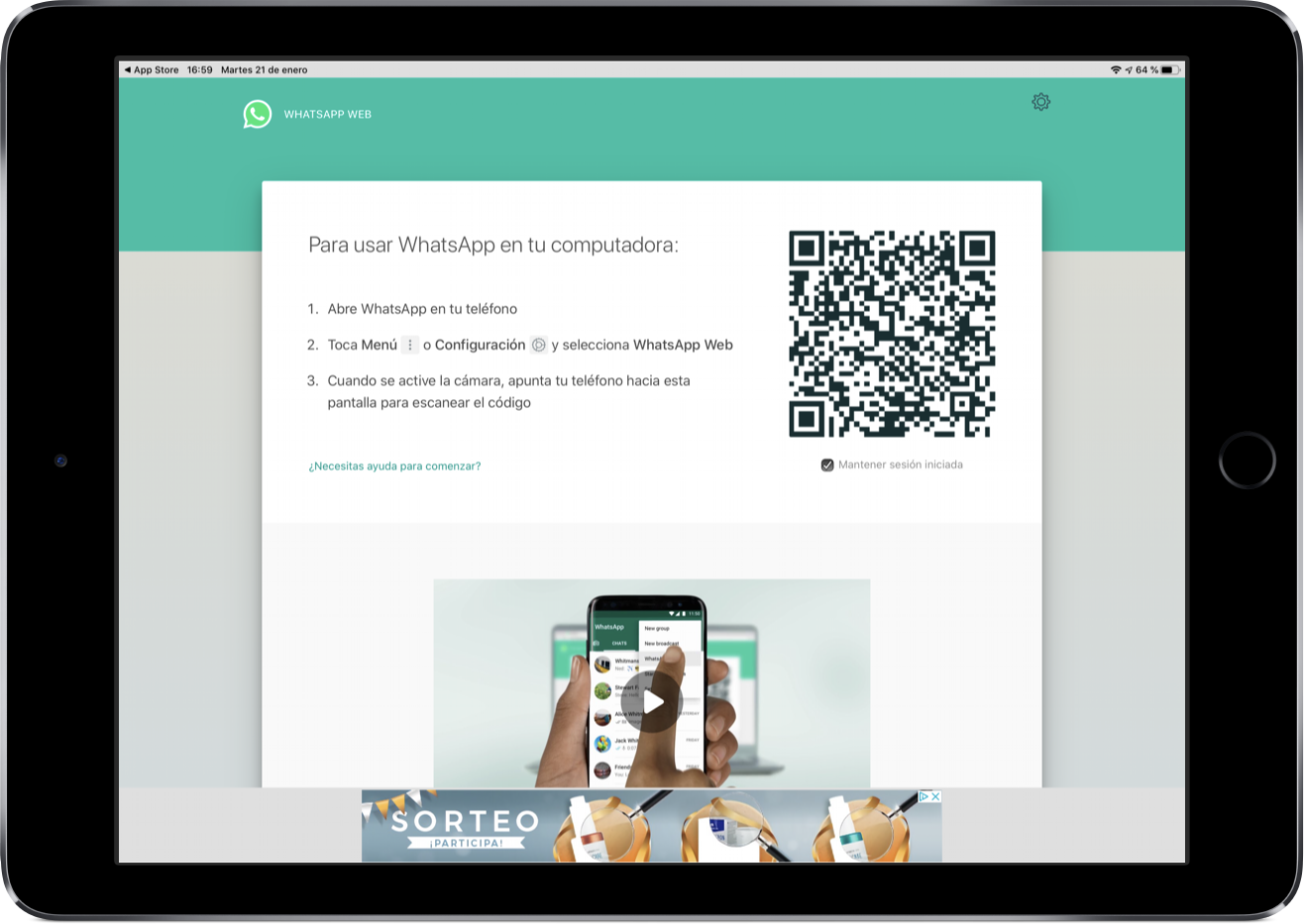
Price: Free
MultiTab for WhatsApp, is ideal if you have multiple accounts
As in the previous case, this application has a similar operation having to scan a QR code as soon as you start the app. The operation is really good despite the presence of some ads we can record audio, download photographs, send a location … The difference lies in its paid version which includes some very interesting features. Among these, we can highlight the possibility of connecting up to 4 WhatsApp accounts at once or making the ads disappear. Also, if privacy is very important to you, you can block access to the application with Touch ID or Face ID. WhatsApp Apps for iPad.
Price: Free
PadChat for WhatsApp Messenger
It is certainly difficult to differentiate in the world of messaging applications since there are many similar ones. On this occasion, PadChat has a similar operation through a photograph to a QR code from our mobile to make it work. Unlike others, this application will allow us to respond to messages quickly through the notification that comes to us when the iPad is locked. It is true that the notification system is also much superior and we like it more than other apps.

Price: Free
WhatsApp Messenger, the official way to have WhatsApp on iPad
If you do not trust these third-party applications, you can always resort to using the web version of the service that will give us an experience similar to the one we have in the applications. Obviously, this will force us to have a browser tab always compromised while the applications are extremely comfortable. We simply have to go to Safari at the web address https://web.whatsapp.com and following the same process take a picture from the iPhone to the QR code that appears on the screen to access our chat on the iPad. WhatsApp Apps for iPad.
How to get WhatsApp on iPad
There’s no official WhatsApp app available for the iPad, but there is a workaround that lets you access the service via Safari and send messages from your tablet. We show how to use WhatsApp on your iPad
WhatsApp is an incredibly popular iPhone app, connecting more than a billion active members around the world every day. It lets you send messages to friends, or groups of friends, over Wi-Fi or 4G/5G and make savings on your phone bill. (Of course, you may end up paying for data if you go over your limit, so don’t go crazy!)
The sad thing is that WhatsApp is only available for iPhones. There isn’t a version of the app for the iPad (or iPod touch).
But don’t despair. In this tutorial, we show you how to use WhatsApp on the iPad using WhatsApp Web. This service connects to the WhatsApp account on your iPhone (or Android device) and forwards the messages to your iPad, allowing you to send and receive messages, pictures, and videos. It’s not quite native WhatsApp on the iPad, but it’s the next best thing. WhatsApp Apps for iPad.
WhatsApp for an iPad release date
While right now there is no version of Whatsapp on the iPad, there could be one coming. In August 2021 news emerged that a Whatsapp app for iPad is coming soon with a project to bring the messaging app to iPad (and Android tablets) in development.
Then in January 2022 WhatsApp boss, Will Cathcart acknowledged in an interview that people had been asking for an iPad app for a long time. Cathcart revealed that much of the infrastructure to develop an iPad app is already in place, but he made no immediate promises.
Since then reports have emerged suggesting that WhatsApp for iPad will be released with multi-device support. WABetaInfo tweeted in May 2022 that: “Multi-device 2.0 will let people link an additional mobile phone or tablet (WhatsApp for iPad/Android tablet) to the same WhatsApp account in the future.”
Perhaps 2022 will be the year that Whatsapp comes to iPad, and for that matter Mac as well! Read our separate tutorial about how to use Whatsapp on a Mac.
How to get WhatsApp on iPad
Follow these steps to get WhatsApp on an iPad:
- Open Safari on your iPad and head to web.whatsapp.com. As long as you’re on iPad 13 or later, this will load the correct desktop version of WhatsApp Web automatically.
- Those on iOS 12 and earlier will be taken to the WhatsApp home page instead. To solve this, tap and hold the refresh button to the right of the website address. After a second or two, tap the option that appears saying ‘Load desktop site’.
- You’ll now see the familiar WhatsApp Web interface, complete with a QR code to pair with your iPhone. Open the iPhone’s Settings, go to WhatsApp Web, and scan the code to pair the two devices.
- The page should now load and display all your recent WhatsApp messages, along with any media or voice notes.

Be aware that there are a few limitations when using this workaround. Most importantly, unlike when the service is used on a Mac or PC, notifications from web browsers aren’t supported on iOS/iPad. You won’t be notified of new messages.
Apart from that and a few small bugs, however, the service is pretty easy to use and a great alternative for WhatsApp users keen to access the service on an iPad.
WhatsApp Web is a free and easy way to access the WhatsApp service on your iPad. Although you won’t get notifications (as you would when using the service on Mac or PC), it’s a great way to easily access your messages on a tablet.
5-minute hack: how to use WhatsApp on your iPad
WhatsApp Messenger is great. Well, it’s sort of great. If we’re being honest, being swarmed with hundreds of messages a day from 13 different groups can be rather overwhelming. Then again, maybe we’re just incredibly popular.
Either way, if you’re an iPad owner, you might prefer to switch your digital nattering over to its larger screen, instead of pecking away at your phone. WhatsApp Apps for iPad.
Trouble is, there’s no official WhatsApp app available for the iPad. But thankfully, there are a few workarounds…
WhatsApp Web
There’s an app for that
An alternative method to using Safari is to download an unofficial WhatsApp iPad app from the iTunes store. There are quite a few out there, but the one we’ve found works best is called Messenger for WhatsApp.
Once installed, the setup is essentially identical to WhatsApp Web. Scan your QR code, and you’re good to go.
Unfortunately, while this app (and its peers) used to support notifications, it appears that the latest version of iOS has broken the notification feature, so again, you’ll need to stay in the app or use the split-screen function if you want to stay on top of your messages.
It’s possible that the notification feature will be updated to work with the newer version of iOS – making this app method better than the Safari one above – but for now, either of these methods results in the same outcome.
WhatsApp update finally brings the popular app to the iPad
A new WhatsApp upgrade will finally bring a dedicated app to Apple iPad users.
The popular messaging app is currently available on Android smartphones, and iPhones, as well as desktop and laptop computers through WhatsApp’s website.
Anyone who currently wishes to use WhatsApp on an iPad is required to log in through the web service. An official iPad app would significantly improve a user’s experience, with screenshots of what it might look like uncovered by WaBetaInfo. WhatsApp Apps for iPad.
They showed a redesigned chat section, which can be viewed as a split screen to make navigating between conversations easier.
It is not clear when the dedicated app will be launched, though a test version is expected to be released in the coming weeks.
WhatsApp, which is owned by Facebook, does not comment on unreleased products or features.
12 useful WhatsApp features you didn’t know existed




Another forthcoming WhatsApp update, also spotted by WaBetaInfo, will give admins greater power and control over the groups they oversee.
Admins will now be able to prevent members from spamming the group with frequently forwarded messages.
The update is intended to prevent the spread of fake news, which often spreads across the messaging app through forwarded messages.
Group admins will be able to block their spread in the future by visiting the Group Settings and enabling the new feature.
The new feature is currently being tested in an Android version of the app but is not currently available to the public.
Other anticipated WhatsApp updates include a Dark Mode for Android that will reduce screen glare and make it easier for WhatsApp users to view messages in low-light conditions.
How to use WhatsApp on your iPad through a web browser and connected iPhone
WhatsApp is a popular messaging app that sends encrypted messages. It also allows users to make international or domestic calls over the internet, and create large messaging groups.
WhatsApp — which is owned by Facebook — has not created a version for the iPad. You can easily connect to WhatsApp on your iPad through a web browser and your iPhone, but there are some limitations. WhatsApp Apps for iPad.
You’ll need to have your iPhone connected to the internet to use WhatsApp on your iPad, and you’ll only be able to send messages (not voice or video calls) from the browser version.
Here’s how to set up WhatsApp on an iPad.
How to use WhatsApp on your iPad
If you don’t already have a WhatsApp account, you’ll need to set one up before you can use the messaging app on your iPad. Then open a new tab in a web browser — like Safari or Google Chrome — on your iPad and follow these steps.
1. Go to web.whatsapp.com. The WhatsApp web interface will appear.
2. Open WhatsApp on your iPhone. Tap Settings at the bottom right of your screen to bring up the Settings menu. Tap WhatsApp Web/Desktop.
3. Move your phone in front of your iPad to scan the QR code on the iPad screen. If the QR scan screen doesn’t come up automatically, tap the Scan QR code.
4. Once the scan is successful, this screen lets you know you’ve connected another device to WhatsApp.
5. Now you can view and respond to WhatsApp messages on your iPad. Note that this is done through the connection with your phone, so your WhatsApp messages won’t live on your iPad.
If you want to log out of WhatsApp on your iPad, you have to log out of all devices and then log back in on your phone.
You can do this by tapping “Log out from all devices” on the Web/Desktop settings screen and then choosing “Log out” from the box that pops up. WhatsApp Apps for iPad.
WhatsApp iPad app awaiting proper multi-device support, says leaker
It’s more than a year since we first heard that an official WhatsApp iPad app was in the works – along with a Mac one also – but it has so far come to nothing. A new report today may explain this.
We explained last time the rather messy situation with Mac and iPad apps …
It is currently possible to use WhatsApp for Mac, but it’s not ideal.
The situation is even worse on the iPad. There’s no official WhatsApp app at all, requiring us to use third-party ones which perform the same relaying trick via a web-based API (I use Messaging for WhatsApp on iPad).
And the iPhone app can only relay to one device at a time, so you can’t use it on your iPad and Mac at the same time.
It’s that necessity for relaying via the web or the phone that the company is apparently now addressing, according to a new report from WABetaInfo.
WhatsApp is working on the possibility to use the same account on different devices. Actually they are testing the feature in order to work with 4 devices at the same time.
When the user wants to use WhatsApp on a second device, there is the need to copy the chat history. In this case WhatsApp always requires a Wi-Fi connection, because it may use a large amount of your data plan
When WhatsApp has safely copied the chat history to the second device, it will be finally possible to use your account from it.
There is one remaining question mark, but one that won’t affect those all-in on the Apple ecosystem: whether you can perform the initial sync between iOS and Android devices, for those who use a mixture of the two.
The two platforms currently have different database structures, which provides a barrier to syncing. However, WABetaInfo says the company is working on converting the iOS format to match the Android one, to enable cross-platform syncing. WhatsApp Apps for iPad.
Top WhatsApp features to expect in 2020: Dark mode, WhatsApp for iPad, blocked contact notice, and more
The chat app is working on several new features and some of these features are already live in the beta version of the app. As the year 2019 comes to an end and a new year is at your doorstep, we list some of the top WhatsApp features that you should look forward to in the year 2020.
WhatsApp has more than 300 million active users worldwide who use the chat app to text every day. While this number may sound impressive to you, it does not stop WhatsApp from bringing in more features to the app.
WhatsApp rolls out a feature in the beta mode first and then the stable version of the feature arrives. The chat app is working on several new features and some of these features are already live in the beta version of the app.
As the year 2019 comes to an end and a new year is at your doorstep, we list some of the top WhatsApp features that you should look forward to in the year 2020. WhatsApp Apps for iPad.
Dark mode:
The dark mode for WhatsApp has been under work for quite a long time and could launch soon. According to WaBetaInfo, dark mode is ready but misses out on elements like status updates cells, profile cells under the settings, contact, and storage list cells, and cells under the backup section.
The Phone number, About, and Business details cells in Contact info also seem inactive for now. You can expect a stable version of the feature, for both iOS and Android users, to launch in the new year.
WhatsApp for iPad:
WhatsApp can access on desktops, on Android, and on iPhones as well but the app still lacks support for iPad. The chat app cannot be used on an iPad. If you download the app from the Play Store on iPad, you will get the iPhone version of the app.
According to WaBetaInfo, this problem will end soon for iPad users as the chat app is working on WhatsApp support for iPad. There is nothing officially announced in this context but the report suggests that the company is working on the feature this time and could launch it soon. We expect it to come in the year 2020 now.
WhatsApp for iPad will be no different from the usual one. “WhatsApp for iPad has exactly the same features of the main app, but with an iPad UI compatibility,” states the report.
— Blocked contact notice: WhatsApp has been spotted working on this another useful feature. It will give users one-tap access to unlock the contact that they have blocked. When users enable the Blocked Contact Notice feature in the apps, every time they block a contact WhatsApp will show a bubble in the chat window that will give one-tap access to unblock the contact. WhatsApp Apps for iPad.
The chat app would show a similar message when users want to unblock a contact. The feature is under work and can e expected to come by 2020.
WhatsApp Messenger 12+
1WhatsApp Messenger is a FREE messaging app available for iPhone and other smartphones. 2WhatsApp uses your phone’s Internet connection (4G/3G/2G/EDGE or Wi-Fi, as available) to let you message and call friends and family. Switch from SMS to WhatsApp to send and receive messages, calls, photos, videos, documents, and Voice Messages.
WHY USE WHATSAPP:
1NO FEES: WhatsApp uses your phone’s Internet connection (4G/3G/2G/EDGE or Wi-Fi, as available) to let you message and call friends and family, so you don’t have to pay for every message or call.* There are no subscription fees to use WhatsApp.
• MULTIMEDIA: Send and receive photos, videos, documents, and Voice Messages.
• FREE CALLS: Call your friends and family for free with WhatsApp Calling, even if they’re in another country.* WhatsApp calls use your phone’s Internet connection rather than your cellular plan’s voice minutes. (Note: Data charges may apply. Contact your provider for details. Also, you can’t access 911 and other emergency service numbers through WhatsApp). WhatsApp Apps for iPad.
1GROUP CHAT: Enjoy group chats with your contacts so you can easily stay in touch with your friends or family.
• 3WHATSAPP WEB: You can also send and receive WhatsApp messages right from your computer’s browser.
• 2NO INTERNATIONAL CHARGES: There’s no extra charge to send WhatsApp messages internationally. Chat with your friends around the world and avoid international SMS charges.*
• SAY NO TO USERNAMES AND PINS: Why bother having to remember yet another username or PIN? WhatsApp works with your phone number, just like SMS, and integrates seamlessly with your phone’s existing address book.
• OFFLINE MESSAGES: Even if you miss your notifications or turn off your phone, WhatsApp will save your recent messages until the next time you use the app.
• AND MUCH MORE: Share your location, exchange contacts, set custom wallpapers and notification sounds, broadcast messages to multiple contacts at once, and more!
*Data charges may apply. Contact your provider for details.
We’re always excited to hear from you! If you have feedback, questions, or concerns, please email us at:
iphone-support@whatsapp.com
or follow us on Twitter:
1WhatsApp Messenger is a FREE messaging app available for iPhone and other smartphones.
2WhatsApp uses your phone’s Internet connection (4G/3G/2G/EDGE or Wi-Fi, as available) to let you message and call friends and family. Switch from SMS to WhatsApp to send and receive messages, calls, photos, videos, documents, and Voice Messages.
WHY USE WHATSAPP:
• 1NO FEES: it uses your phone’s Internet connection (4G/3G/2G/EDGE or Wi-Fi, as available) to let you message and call friends and family, so you don’t have to pay for every message or call.* There are no subscription fees to use WhatsApp. WhatsApp Apps for iPad.
• 2MULTIMEDIA: Send and receive photos, videos, documents, and Voice Messages.
• 3FREE CALLS: Call your friends and family for free with WhatsApp Calling, even if they’re in another country.*And WhatsApp calls use your phone’s Internet connection rather than your cellular plan’s voice minutes. (Note: Data charges may apply. Contact your provider for details. Also, you can’t access 911 and other emergency service numbers through WhatsApp).
• 7SAY NO TO USERNAMES AND PINS: Why bother having to remember yet another username or PIN? WhatsApp works with your phone number, just like SMS, and integrates seamlessly with your phone’s existing address book.
• 10OFFLINE MESSAGES: Even if you miss your notifications or turn off your phone,
WhatsApp will save your recent messages until the next time you use the app.
• 11AND MUCH MORE: Share your location, exchange contacts, set custom wallpapers and notification sounds, broadcast messages to multiple contacts at once, and more!
*12Data charges may apply. Contact your provider for details.
We’re always excited to hear from you! If you have feedback, questions, or concerns, please email us at:
iphone-support@whatsapp.com
or follow us on Twitter:


Comments are closed.