Yahoo Mail In: Delete Yahoo Mail Account Permanently
How to Delete Your Yahoo Mail Account Permanently
What to Know
- Yahoo Mail account: Go to the Yahoo Delete My Account page and enter your username. Then, follow the prompts to deactivate your account.
- To close a Yahoo Mail Premium account with British Telecommunications (BT), contact BT directly.
- Closing your Yahoo account doesn’t cancel the automatic charges associated with your account.
This article explains how to delete a Yahoo email account. The instructions apply to the web browser version of Yahoo Mail.
How to Delete Your Yahoo Mail Account
You can shut down your entire Yahoo Mail account and revoke access to your email address, remove all your emails, and prevent people from messaging you.
-
Open the Yahoo Delete User page and enter your username. Click Next.
If you don’t see an option to cancel your account and think you might have a BT Yahoo Mail account instead, see below.
You can recover your forgotten Yahoo Email password if you’re not sure what it is.
-
Enter your password. If you have an Account Key set up, Yahoo will send a message to your mobile phone to authenticate you.
![Screen showing the Check iPhone message when loging in to Yahoo with an Account Key]()
-
Read the text on the page titled “Before continuing, please consider the following information.” It details what you will lose when you delete your Yahoo Mail account. Press Continue to delete my account.
![Screenshot of Yahoo account deletion warning page, with Continue delete my account highlighted]()
-
Enter your email address once more into the field provided.
-
Select Yes, and terminate this account.
You’ll know it worked if you see a message that reads “Your account has been deactivated and scheduled for deletion.”
![Screenshot of Yahoo Privacy Dashboard highlightint Enter your email address and Yes, terminate this account]()
-
Press Got it to return to Yahoo’s homepage.
In some cases, Yahoo won’t actually remove everything for up to 180 days, but that depends largely on the country you signed up from. Data connected to a Yahoo Finance Premium account might be kept for three calendar years.
What Does It Mean to Delete a Yahoo Mail Account?
Deleting a Yahoo Mail account means not only that your emails will be removed and you’ll lose access to your account, but you’ll also no longer have access to your My Yahoo settings, your Flickr account and photos, and other data stored in Yahoo’s services.
Once you close your Yahoo Mail account, anyone who tries to send a message to the email address will immediately receive a delivery failure message. To avoid confusion and concern, be sure you tell your friends and contacts that you are about to close your Yahoo Mail account — both from the email address you plan to use in the future (so they can easily reply to reach you) and from your Yahoo Mail address (to make sure the message is received).
If you’re paying for any Yahoo subscription services, remember to cancel these subscriptions first to avoid unexpected payments. The same is true if you have a Flickr Pro membership.
How to Cancel a BT Yahoo Mail Premium Account
If you got a Yahoo Mail account with British Telecommunications (BT), you cannot cancel the service using the Yahoo Mail account termination page. You can, however, contact BT directly to have your Yahoo Mail Premium account deleted.
Things to Remember
Here are some important things to be aware of when it comes to deleting your Yahoo account:
- What Will Happen to My Yahoo Mail User Name and Email Address? Your username and email address will be available for others to use in the future, so they might receive messages meant for you if senders still use your old email address.
- Can I Reactivate a Closed Yahoo Mail Account? Yes, you can reactivate your account even after you’ve marked it for deletion. To reopen a deleted Yahoo Mail account, just log on to the account within 30 days of deleting it. You can do this through the regular Yahoo Mail web page. Once you’ve reactivated the account, you can start getting emails once again but know that you will not be able to see any emails that were sent to the account while it was closed.
- What Happens to Emails Sent to My Address After I Close My Yahoo Mail Account? In the meantime (starting as soon as you close your account), senders trying to message your deleted Yahoo Mail account’s address will receive a delivery failure message.
The message might say something like this:
SMTP 554 delivery error: dd Sorry your message to ***@yahoo.com cannot be delivered. This account has been disabled or discontinued [#102]. - mta***.mail.***.yahoo.com
However, this message will no longer be seen if you reactivate your account as described above.
The article was originally published here.
How to delete Yahoo Mail account: All you need to know
Yahoo Mail is an email service launched in 1997. You can only close your Yahoo account if it has no remaining balance and it’s been 90 days since you canceled any subscriptions. After you delete your Yahoo Mail account, all the emails sent to your account will come back to the senders along with a delivery failure message.
Yahoo Mail offers free email accounts with 1 TB of online storage at the yahoo.com, ymail.com, and rocketmail.com domains. Yahoo Mail also offers folders to hold messages and a search capability to find mail. You can visit My Subscription to cancel paid services and pay account balances.
Here is how to delete a Yahoo Mail account:
- Open the Yahoo sign-in page on the browser.
- Sign in to the Yahoo account termination page.
- Now read the info on terminating your account.
- Use the on-screen prompts to continue.
An alternate way to delete a Yahoo Mail account:
- You can visit edit.yahoo.com/config/delete_user.
- Enter your email address and click next.
- Now type in your password and click on Next again.
- Then read the terms for terminating your Yahoo account.
- Click on “Continue to delete my account”
Yahoo Mail will let you recover any account that you deactivate. However, you’ll need to do it within 30 days of sending the deactivation request. Otherwise, the account will disappear forever.
You’ll lose access to all of your data and content like your emails, email folders, Flickr photos, calendars, Yahoo Fantasy teams, and Yahoo Finance portfolios when you delete your Yahoo account.
The article was originally published here.
How to delete your Yahoo email account permanently
Lax security policies at Yahoo are evident by the fact that the company was hit by two massive data breaches, both of which it disclosed in 2016. All Yahoo accounts, bar none were affected.
This means there’s a high possibility that your data was compromised.
If you wish to delete your Yahoo mail account, then you’re in the right place. In this handy guide, we’ll show you how to deactivate your Yahoo email permanently.
Delete Yahoo Account
Before you proceed to permanently delete Yahoo Mail, you should understand that other services such as Flickr, Yahoo Messenger, and My Yahoo are connected to it. By deactivating Yahoo mail, you’re also giving up the right to use these associated products.
Hence, if you run an active account that’s linked to your Yahoo email be sure to download all the data you need before you proceed with the next steps.
-
- Navigate to the Yahoo email account termination page and log in with the username and password registered to your account.
- Make sure you go through all the terms and conditions to avoid nasty surprises. Once that’s done, click on the “Continue delete my account” button.
![delete yahoo mail step 1]()
- Next, you should see a confirmation screen from Yahoo that gives you one last chance to change your mind. At this stage, you must input your email address again and click on “Yes, terminate this account”.
![delete yahoo mail 2]()
- Click “Got it” and that’s the end of the process!
![delete yahoo mail 3]()
When will my Yahoo email account be deleted?
Once you have confirmed that you wish to delete your Yahoo mail account, your emails and other services (like Flickr) won’t be accessible anymore. However, scrubbing the account from Yahoo’s servers takes a minimum of 40 days.
In some countries, it might even be longer than that.
This waiting period gives you time to reactivate your Yahoo email account if you wish. All you have to do is log into the service again with the same username and password as before. However, if you do nothing then your account will be terminated automatically.
After the waiting period, there’s no possibility of recovering your account.
While Yahoo claims it removes most data from its servers, it does admit that some of it remains. Visit the Data Storage and Anonymization support page for further clarification.
Yahoo Data Breach
On September 22, 2016, Yahoo revealed that a third party had stolen details from over 500 million Yahoo user accounts in late 2014. On December 14, 2016, the company announced a separate breach involving the accounts of 1 billion Yahoo users, which took place in August 2013.
Yahoo later determined that this breach actually affected all its users at that time, a whopping 3 billion accounts.
What data was stolen from Yahoo?
In both data-breach incidents, the stolen data included personal information such as names, email addresses, telephone numbers, dates of birth, hashed passwords, and, in some cases, encrypted or unencrypted security questions and answers. 1Yahoo stated that the stolen data did not include users’ bank account details or credit card information.
Yahoo also disclosed that hackers had created forged cookies that would allow them to access users’ accounts without a password. Yahoo has since invalidated the forged cookies and notified affected users.
Has my Yahoo Mail account been hacked?
Yahoo has contacted the owners of all potentially affected accounts. If you have not heard from Yahoo, chances are your account is safe.
However, do periodically check the behavior of your Yahoo Mail account. If you are:
- Not receiving emails
- Receiving a lot of spam
- Receiving login notices from strange places
- Receiving complaints from contacts that you are sending them spam
What are my rights?
If you held a Yahoo email account between 2012 and 2016 and received an email from Yahoo notifying you that your account was determined to be compromised, you may be eligible for a cash payout.
Yahoo agreed to pay more than $117 million after a class-action lawsuit brought forward by the victims of the data breach. Affected users can opt for 2 years of free credit monitoring or a $358 cash payment if they already have credit monitoring.
The article was originally published here.

For upon |On December 14, 2016, Yahoo announced that hackers had gained access to more than 1 billion Yahoo user accounts in August 2013. Yahoo is notifying users who are potentially affected by the breach. This announcement comes two months after Yahoo disclosed a separate data breach, which took place in late 2014 and affected 500 million Yahoo users.
If you’re tired of Yahoo’s data breaches, perhaps it’s time to take your internet privacy into your own hands. This guide will show you how to delete your Yahoo Mail account.
Jump to…
Yahoo Mail and privacy risks
Before you delete your Yahoo Mail account
How to delete your Yahoo Mail account
Some FAQs on the Yahoo Mail data breach
Do more to protect your internet privacy
Yahoo Mail and privacy risks
Yahoo Mail is a free, web-based email app. It provides the basic tools and features of a modern webmail client for all registered Yahoo users. A paid premium option, Mail Plus, is also available.
When you sign up to use Yahoo Mail, you are giving Yahoo’s automated systems the right to analyze all communications content under your account. This includes Mail and Messenger content, which also encompasses instant messages and SMS messages.
Why does Yahoo analyze the content of my communication?
Yahoo uses its automated system to analyze the content of your communications in order to i) identify spam and malware and ii) provide personally relevant product features to you.
Can I use Yahoo Mail and opt out of ads?
Yes. Yahoo allows you to opt out of “interest-based” ads, which are shown based on the information Yahoo has about you. You can opt out of Yahoo’s interest-based ads here.
Is Yahoo Mail safe to use/good for privacy?
When creating templates as part of its automated analysis, Yahoo guarantees that your personal data will not be targeted. This means that Yahoo Mail is safe for everyday usage. But as is the case for any email provider, you are not advised to store or send your most private information on this service.
Before you delete your Yahoo Mail account
Wait! Before you delete your Yahoo account, you should understand that doing so will remove access to all of your Yahoo services. If you are sure you want to proceed:
- Have your Yahoo Mail account passwords ready
- Delete any child accounts linked to your main Yahoo account first
- Remember that account deletion requests are final – you won’t be able to recover a deleted account
- Make sure you have a functioning email account for communications purposes
How to delete your Yahoo Mail account
Step 1: Visit the Yahoo account deletion page and sign in with your Yahoo credentials. You may need to provide an account verification code.
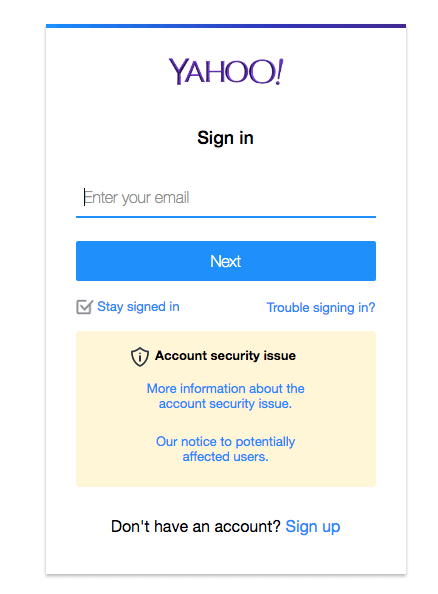
After signing in, you will see the Terminating Your Yahoo! Account page.
Step 2: After verifying your Yahoo ID is correct and reviewing the account deletion warning, enter your Yahoo password.
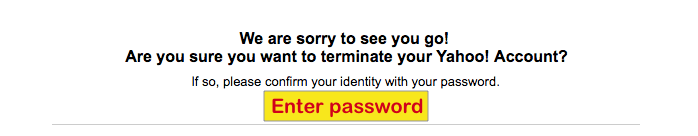
Step 3: Scroll down and enter a visual or visual code. You can request a new code if you cannot see or hear the current code.
 Step 3: Click on Terminate this Account.
Step 3: Click on Terminate this Account.
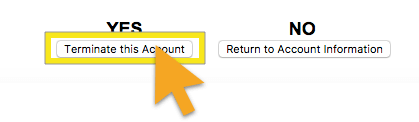
And that’s it! Your Yahoo (including Yahoo Mail) account has been deleted!
Some FAQs on the Yahoo Mail data breach
What happened in the Yahoo Mail data breach?
On September 22, 2016, Yahoo revealed that a third party had stolen details from over 500 million Yahoo user accounts in late 2014. On December 14, 2016, they announced a separate breach involving the accounts of 1 billion Yahoo users, which took place in August 2013.
What data was stolen from Yahoo?
In both data-breach incidents, the stolen data included personal information such as names, email addresses, telephone numbers, dates of birth, hashed passwords, and, in some cases, encrypted or unencrypted security questions and answers. 1Yahoo stated the stolen data did not include users’ bank account details or credit card information.
Yahoo also disclosed that hackers had created forged cookies that would allow them to access users’ accounts without a password. Yahoo has since invalidated the forged cookies and notified affected users.
Who stole the Yahoo account information?
Yahoo believes the breach was performed by a state-sponsored third party. The exact identity of this third party is yet to be uncovered.
Has my Yahoo Mail’s account been hacked?
Yahoo has contacted the owners of all potentially affected accounts. If you have not heard from them, chances are your account is safe.
However, do periodically check the behavior of your Yahoo Mail account. If you are:
- Not receiving emails
- Receiving a lot of spam
- Receiving login notices from strange places
- Receiving complaints from contacts that you are sending them spam
Your account might be affected. For help on your account, contact Yahoo Support for assistance.
How can I protect my Yahoo Mail’s account?
Do your part to protect your Yahoo Mail’s account.
- Never check your email on a public Wi-Fi connection
- Use a VPN whenever you check your email
- Change your Yahoo Mail password
- Turn on two-step verification for Yahoo Mail
Do more to protect your internet privacy
Wondering what else you can do to enhance your internet privacy? Here are some steps you can take.
- Use ExpressVPN. While “pausing” Google Web & App History prevents Google from collecting data about you, it doesn’t prevent your ISP from tracking what you’re doing online and potentially sharing it with corporations and governments. To hide your online activity from your ISP, use a VPN like ExpressVPN.
- Use Tor Browser. Tor hides your location and online activities from anybody doing network surveillance or traffic analysis, so your internet activity is difficult to trace back to you. It’s one of your best bets for maintaining anonymity online. To maximize the effectiveness of Tor, be sure to read these tips: Want Tor to really work?
Safe browsing, everyone!


:max_bytes(150000):strip_icc():format(webp)/002_1174456-5baac6b54cedfd0025341ec9.jpg)
:max_bytes(150000):strip_icc():format(webp)/003_1174456-5baac75dc9e77c00504044cf.jpg)
:max_bytes(150000):strip_icc():format(webp)/004_1174456-5baac846c9e77c00503d6e63.jpg)
Comments are closed.