What to Look for in a WordPress eCommerce Theme
For upon |Visitors only need seconds to decide if your site is for them or not. If you can’t win these visitors over in this short time, they’ll navigate away and visit a better-looking and easier to use website. So how do you do grab their attention? Here we take a look at some of the most important considerations, and what you should look out for from each element of the theme. Follow these guidelines, and land yourself the best theme for the best results – and sales.
With so much earning potential in an ecommerce business – with ecommerce sales worldwide projected to grow to 3.55 trillion in 2019 – getting your website right is, of course, paramount to your success. Missing the mark in terms of usability – both for you as the business owner, and for your (hopefully!) paying customers, can spell the difference between cash rolling in to your bank account or cash diverting to a competitor. So if you’re using WordPress as your website CMS, choosing the right theme can be absolutely crucial to your business’ success.
Consider customization
You need to be able to tailor the site to your brand image and provide the best user experience possible.
If a theme has few customization options – watch out. The same goes for themes that use what is called “shortcode” – if you ever want to change the theme and layout of your website down the line, it’ll be a headache to migrate your site from a shortcode theme to a different one.
High-converting product pages
It’s important to get your product pages right, as those are among the last pages that customers will visit before transferring you their money. Try to pick a theme that supports a rich product page experience.
That means that it supports multiple pictures, preferrably with the ablility to zoom in on them and inspect them more closely. Your product description, technical specifications, and other important things should be presented in a logical and easy-to-follow way. Make it as easy as possible for your customer to find out what they want to know, and you’ll go a long way towards increasing your conversion rate!
Incorporate Plugins
Your theme should be compatible with the most commonly used plugins for WordPress-based eCommerce sites.
These plugins include;
- Woocommerce
- Shopify (geared towards physical products)
- EasyDigitalDownloads (great for digital products)
- Memberpress (ideal for subscription based services)
Plugins like these are what make WordPress so great. Make sure your site can connect to the very highest levels of functionality.
Ensure safety
It’s important that your theme is a safe and secure one. If you’re going to be processing payment data, you want to make sure that hackers have as few ways to attack your site as possible. You can make sure that your theme is safe and secure in a few ways. First of all, try to get your theme from a reliable source. That would be a place like ThemeForest or another reputable theme marketplace. Themes are approved on these sites only after passing a strict quality review. You can also check whether your theme would pass WordPress’ own quality control by installing the Theme Check plugin or using the Theme Check website to evaluate your own site. Security is important!
Focus on expectation
Being unique and standing out is good, but you still need to support customers’ expectations. Online shoppers are used to a certain type of visual layout, so if your website theme is completely different, it’ll confuse and make visitors suspicious. Try to stick to layouts similar to those used by other big eCommerce sites in your niche.
How to Provide Visitors with the Best User Experience
Make sure the theme is lightweight enough that load times are low, that it’s easy to navigate, and that it’s not so “busy” that it overwhelms visitors.
Try viewing the theme as a visitor to your site would see it – what would impress you? What would trip up your browsing experience? Take this insight and tweak your theme for the better.
It’s critically important to choose a theme, plugins, and features that make browsing your site as user-friendly as possible. One of the areas in which you can get an edge over your competitors is with product and category filters.
According to a study by the Baymard Institute, only 16% of websites provide a good product filtering experience. You need to make sure that you are in this 16% of high achievers.
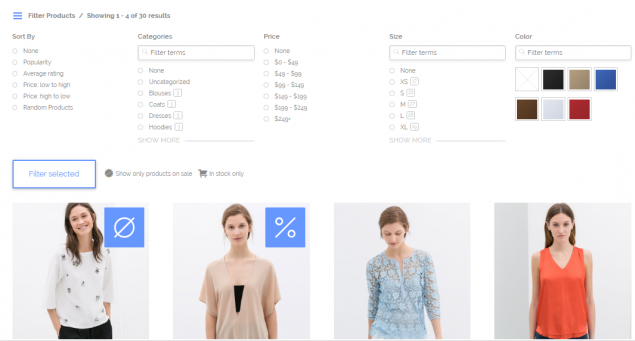
Add Product and Category Filters
Here are some guidelines to keep in mind when designing your filters:
Place the most important filters at the top.
Do you sell clothes? Men’s, women’s, and children’s filters are probably the most important. Then you can filter by type (shirts, jackets, pants, shoes), size, color, price, and more. But the most important filters should be immediately visible.
Allow visitors to select multiple filters.
If you have many products, and your customer is looking for a specific one, they’ll be frustrated if they can only select one filter per category.
Consider adding features as a filter category.
If you sell outdoor gear, for example, you might provide the filter category of “weight”, “season”, and whatever other category might be important to outdoor enthusiasts. It’s an easy and effective way to show your visitors that you understand their needs and in that way, earn their trust.
The same goes for category pages – make it easy to navigate the different categories of products that you offer, interlink well, and you’ll provide visitors with a pleasant browsing experience that will encourage them to stay on your website longer.
Internationalize Your eCommerce Site
Finally, pick a theme or add a plugin that allows you to internationalize your website, if you have international customers or want to reach them. This means translating your website to the language of the country or countries that you’re targeting, implementing different measurements (a size 12 shoe in the US is size 45-46 in Europe), and making sure that international visitors to your site have just as good an experience as domestic visitors. Look out for integration with plugins to handle the technical elements of website internationalization – for correct international SEO, you’ll need to find a theme that will integrate well with hreflang plugins, as this will take care of the heavy-lifiting in coding your translated pages so that search engines will know what language version to serve users in different countries.
If you follow these guidelines, you’ll make the right choice when choosing a WordPress eCommerce theme and setting up your website. Good luck!


Comments are closed.