Phone call recorder in Freshcaller
For upon |You can choose to record some or all of your call center conversations. Your recorded phone calls become available on the ‘Call Metrics’ page of your Freshcaller account. The recorded calls can be played anytime, are downloadable and accessible to all your agents. Freshcaller’s call recorder capability can help you engage in a more effective manner with your customers by analyzing your phone conversations.
Call recorder for your business call center
Call recordings serve a vital purpose in modern day business call centers. Sectors such as Banking, Insurance, etc deem it essential to have all phone conversations recorded. European regulations dictate that phone calls can be recorded only after an explicit consent. It is therefore necessary to use a call center software that has an inbuilt call recorder capability to enable you comply with regulations. Freshcaller allows you to save your call recording and play them anywhere, anytime. Additionally, Freshcaller’s phone call recorder allows you to download or delete your call recordings.
Three main types of call recording modes in Freshcaller
- Do not record any call
- Record automatically
- Record manually

Disabling phone call recorder
Your business could be mandated by law to not record any of your phone conversations. Our call recorder feature provides you the option to not record any of your phone calls. This ensures that be it incoming or outgoing – all your phone calls are not recorded.

Automatic Call Recorder – A.C.R
You can set up your call center software to perform automatic call recording depending on your requirements. Automatic call recorder helps administrators to have a copy of all the conversations taking place without any human intervention. Your call center agents do not need to worry about recording calls and can focus on having great conversations with your customers/prospects.

Recording all your phone calls
You can record all your phone calls be it incoming or outgoing. Recording all your phone calls helps you comply with all regulations. You can use these recordings to improve your agent’s communication.
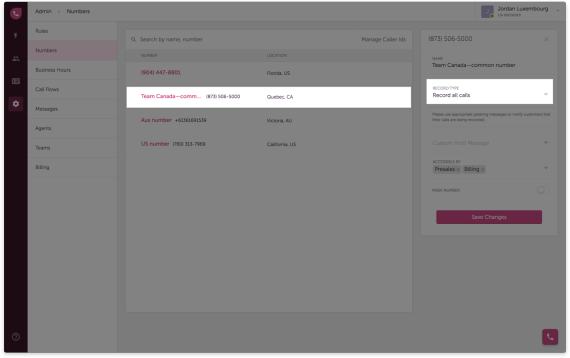
Call recorder for your inbound call center
If you are using Freshcaller primarily for your inbound phone conversations, you can choose to opt for recording only your incoming calls. Your outbound calls are not recorded. Businesses can also choose to not record their outgoing phone calls because it gives the receiver no choice in terms of agreeing for the recording.

Call recorder for your outbound call center
You can record your outbound phone conversations if you are primarily using Freshcaller as your outbound call center software. Outbound calls are the lifeline for your sales teams. Your call center software needs to automatically record these calls without having to burden your sales teams with extra work.
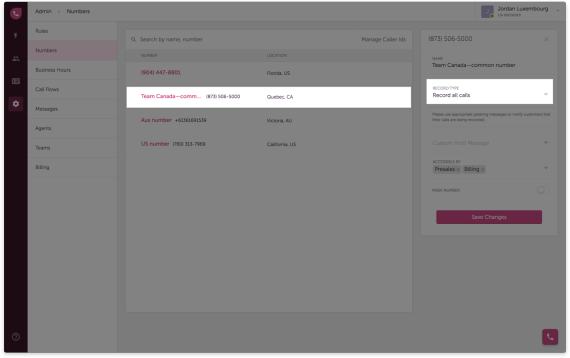
Manual call recorder
Manual call recorder helps you stay compliant with regulations wherein you cannot start recording a phone conversation without explicit consent from the customer/prospect. Your call center agents can start recording your phone calls after consent and stay clear of all consent guidelines.

Frequently asked Automatic Call Recording questions
How long is my call recording available?
Your call center recordings are available for you in your ‘Call Metrics’ page. We do not delete your call recordings under any circumstances. Every call will have a recording tagged to it if the recording option has been exercised.
Can I download my call recordings?
Absolutely! You can download your call center recordings from your ‘Call Metrics’ page. Your call center recording will be available in a .mp3 format. You cannot download all the call center recordings in one go.
How to delete our call recordings?
You can delete your call center recordings anytime from your ‘Call Metrics’ page. Do think twice before deleting call recordings as they will be permanently removed from your account.
Is Freshcaller GDPR compliant?
We are GDPR ready. You can delete your call center recordings anytime. When you delete your Freshcaller account, we will delete all the call recordings associated with your account.
The article was originally published here.


Comments are closed.