For upon |SEO today holds an important place in the business success of a Software as a Service company. The nature of the SaaS business model is to provide a service to a customer via the digital channels, or in most cases, the Internet. So, being at the top of the results when a potential customer enters a query in a search engine, should be at the top of your marketing priorities.
What exactly is SEO and why your SaaS needs it?
SEO, or search engine optimization, is the practice of increasing the quantity and quality of traffic to your website through organic search engine results – as people from Moz nicely put it.
Or, here’s a more detailed explanation – SEO is designing and developing your website around search engine best practices, and carrying out certain activities, in the hope of increasing SERP visibility of your website and web pages for targeted queries.
Because the majority of SaaS users come from the internet, and, more specifically, via Google search, SEO can be, and in most cases is, the difference between software’s success and failure.
Having the aforementioned in mind, let us go through some basic things you should cover if you want to increase your site’s (or software’s) optimization for search engines.
On-page SEO
If you are a Software as a Service company, like Clockify for an example, your website is the foundation of your business, and the main object of your SEO efforts. Taking this into account, you need to make sure your site’s on-page optimization is done correctly. This will be your basic SEO setup that should revolve around the topic your site wants to rank for.
The on-page elements in which you need to include your targeted topics (or keywords) are:
-
Title – If you can, include your keyword at the beginning of the title;
-
URL – Make sure the URL is correctly structured, with hyphens between words;
-
H1 – The keyword should be in the H1 of the page;
-
H2 – The keyword, or related term, should be in one of the H2 on the page;
-
H3 – The keyword, or related term, should be in one of the H3 on the page;
-
Content – Use your keyword and related terms in the page content, but make it natural, and don’t resort to keyword stuffing.
Other things you need to explore for the best on-page optimization are:
-
Responsive website design – Google has moved to mobile-first indexing, which means it will prioritize your site’s behavior based on mobile devices.
-
Using outbound links – Links from your content to authoritative websites.
-
Using internal links – Links to other pages of your site. You can turn to the Topic Cluster method.
-
Optimizing images – Use your keyword in the image name, and alt tag if applicable, optimize image size, and its quality for the web.
-
Social sharing buttons – Social sharing doesn’t directly play a role in SEO, but it can drive visits to your site, which do play a role.
-
Posting longer content – Various tests have concluded that longer content ranks significantly better in Google SERP.
-
Increasing site dwell time – The time users spend on your site is one of the most important Google ranking factors. This can be done with longer and engaging content.
Technical SEO
Another SEO area that covers your website, but at a more technical level, is appropriately named — technical SEO.
Technical SEO is a process of setting up a site to be accessible to search engines, easily crawled, and indexed by bots, setting it up to load fast, and provide optimal user experience and usability.
Things that are important for technical search engine optimization are meta elements, robots.txt, and XML sitemaps.
Meta elements
-
Title tag (<title>) – This is the title that shows in SERP, and on browser tabs when your site is open. It is used to show search engines and users what your page is about. Title tags need to be under 600 pixels wide (in the pre Mobile-first era it was under ~65 characters), and it needs to describe your page, preferably by using a targeted keyword for that page.
-
Meta description tag (<meta name=”description”>) – This is the descriptive text that shows below the title in search engine results page. Meta description doesn’t play a part in rankings, but it can affect clickability if it’s enticing to users. Optimal meta description length was first about 160 characters, then Google increased it to 300 at the end of 2017, just to revert it back to 160. Google claims their algorithm is smart enough to generate a meta description on its own, but that is not the case in my experience.
-
Canonical tag (<link rel=“canonical“>) – Canonical tag is used to show the search engines the original source of that page’s content. It is used for multiple pages with the same content on one particular site, as well as when syndicating content to another site or a publication. This way, you can avoid duplicate content that may negatively impact your rankings.
-
Pagination (rel next/prev) – This helps the search engines determine the first page to rank if you use pagination on your site. It is also used in the case of the infinite scroll on the site.
-
Meta robots tag (<meta name=”robots”>) – Robots tag in the header area of a page is used to tell bots if you want them to index that page and follow links from it, passing the link equity. The default is <meta name=”robots” content=”index, follow”>.
-
Open Graph tags (og🙂 – These tags are used for formatting a page in the case of sharing it to social networks like Facebook or Twitter.
Robots.txt
Robots.txt is a textual file that you upload to the root folder of your website. It is similar to meta robots tag, but it is used to tell crawlers how to index your entire website, instead of a specific page. You can use robots.txt to block pages and sub-folders you don’t want to be crawled. You can make this generic, covering all bots, or you can specify which bots should index, or not index what pages or sub-folders.
For SaaS websites, it’s a common practice to block your web application in robots.txt. Crawlers can’t crawl anything behind a login wall, but you should block your app anyway, in case someone shares a link from one of the in-app pages.
Most web apps are located in a sub-folder, and you can just block that whole sub-folder in robots.txt. It usually looks like this:
User-agent: * Allow: / Disallow: /app Sitemap: https://www.domain.com/sitemap.xml
Fun fact: Nike’s robots.txt file says “just crawl it”
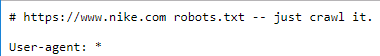
XML sitemaps
XML sitemaps give the search engine information about all the pages of your website. They describe the architecture of your site and help crawlers crawl your site faster. The best option is to have XML sitemaps dynamically generated, so that they are always up to date. Each time a page is added to your site, it will be also added to the XML sitemap file.
You can see the generic XML sitemap structure in this example from Sitemaps.org:
<?xml version="1.0" encoding="UTF-8"?>
<urlset xmlns="http://www.sitemaps.org/schemas/sitemap/0.9">
<url>
<loc>http://www.example.com/</loc>
<lastmod>2005-01-01</lastmod>
<changefreq>monthly</changefreq>
<priority>0.8</priority>
</url>
</urlset>
Off-page SEO
Off-page SEO consists of the various activities you can do on other websites that can benefit the ranking of your own SaaS website. Most of the off-page SEO activities have a goal of getting your site a backlink. The number and quality of backlinks and referring domains your SaaS site has, is still one of the most important ranking factors. Some of the most effective ways to impact your SaaS website’s ranking on the search engine results page is through citations, software directories, forums, software lists on blogs, and guest blogging.
Online citations
Online citations are places with the key information about your company. They are way more important for local businesses then SaaS, but can still be very useful for the latter. They are testaments that your business really exists, and Google most probably uses them as a ranking factor. Having a consistent NAP (name-address-phone) on different online citations sends a strong positive signal to search engines.
Software directories
There are literally thousands of websites that serve as software listings and reviews. If your software wasn’t picked up by some of them yet, most of the sites have an option for you to submit the software yourself. These sites are similar to citations, just software oriented. In most cases, you have the option to describe your software, name its main features and pricing options, and link back to your website.
Forums
Forums are still a great way to promote your SaaS online and get some SEO benefit in the process. Try to find threads that are searching for a solution your software can provide and present the answer in an informative way. You can link to the resource on your site that can help people with particular problems and get a backlink to your site. In most cases, it will be a nofollow link, but that can also be of some value. Just don’t be spammy and don’t try to sell your product, the forum moderators will not tolerate it.
Software lists on blogs
A good way to get a backlink from other websites is by looking for a blog post that lists similar and competitors’ SaaS solutions. You can outreach the author, present your software and ask if it can be included in the next update of the article. Even if you don’t get a backlink in the process, you can still benefit from a little free publicity.
Guest blogging
Guest blogging is still one of the most effective ways of getting a link back to your website. This represents the process of writing an article for another website, which will include a link back to yours. The most common place to link back to your site is your byline, but, if appropriate, you can link from the article itself.
When choosing a site to include your guest article, make sure you go through these few points if you want a positive impact from guest blogging:
-
Does the given site accept guest bloggers in the first place?
-
If not stated on the site you can still ask, but the chances that they will accept are small.
-
-
Is this site relevant to your business niche?
-
If the site’s main topic has nothing to do with your business, linking back from that site will not seem natural.
-
-
Is the site authoritative enough, and will you benefit from having a link from this site?
-
If the site is recognized as a go-to resource for professionals from your business niche, it’s a good place for your site to be associated with.
-
-
Does this site have the majority of guest articles on it, and is its sole purpose to be an article farm?
-
If the site is only here so other people can get a link back from it, there are good chances that it will eventually get penalized, which can negatively impact your own site.
-
-
Is the site selling links?
-
You should not pay for getting a link back from a site, as this is a condemned practice by Google.
-
Conclusion
As stated at the beginning of this article, if you are in the Software as a Service business, the Internet is a marketplace where your product lives. By creating a functional and user-friendly website, as well as promoting it with the established practices, you will, right from the start, create a competitive advantage over those competitors who have overlooked the benefits of SEO.
The article was originally published here.


Comments are closed.