What is CRM?
A Complete Guide to Customer Relationship Management
A beginner’s guide to CRM
If you’ve just heard about CRM, want to know more about it, or want the best tool for your sales team(s), you’re on the right page. And here’s what you can expect:
- Defining CRM
- Benefits of using CRM
- Who can use CRM
- How to pick a CRM
- Features to look for
- More information
Salespeople work hard to obtain information about their customers. And then this information is strewn across their desk—their call software contains call logs, spreadsheets contain pipeline data, sticky notes have crucial information scribbled on them, and their calendar (digital or physical) keeps track of their calls and appointments. So when salespeople have to retrace their relationships with customers, or even if they need a quick update on a lead, they have to tread through multiple sources to piece together information. In a time-sensitive job like sales, this approach isn’t just infeasible, it’s unsustainable as well.
Enter CRM.
A CRM system brings all this information into one cohesive unit. The customer’s complete history with your business exists alongside a list of your deals; your emails, notes, and appointments live in one interface. Add to this the fact that you can get real-time notifications when your customers perform a significant activity—like when they visit your Pricing page or click on a link in your email. We’re talking about a goldmine of information available in one system, under one roof.
CRM is therefore the one-stop shop for your sales teams. It can be the difference between winning a deal and losing it. It can also be your gateway to increased sales productivity, healthier pipelines, and better coordination between (and beyond) teams. But at its core, CRM software helps you build lasting relationships with your customers.
The technical specs:
Benefits of using CRM software
Who can use CRM?
Startups
Zero tolerance for complexity, no time for a steep learning curve—startups have very clear expectations from business software. CRMs for startups understand this. They’re easy to use, intuitive, and designed with features to help the business scale quickly.
Small businesses
Today you’re a small business, but you won’t remain small forever. You cannot afford to spend like an enterprise on CRM software; at the same time, your size shouldn’t prevent you from enjoying CRM’s benefits. You can set yourself up for sustainable growth with a small business CRM which provides extensive features at affordable prices.
Enterprises
In business you’re always looking to close deals; when you’re an enterprise business you want to close big. This means more sales teams, a wider casting net, and more opportunities. A CRM system is indispensable for any enterprise that wants to bring order, clarity, and a sense of purpose to its sales process.
Across business types
B2B
If you’re a SaaS business, you’re reaching out to resellers, partners, and businesses of all sizes every day. Whether you’re tracking sign-ups, managing subscriptions, or setting up demos for your contacts, a CRM system can help you handle all this data from one spot.
B2C
Think of a business like real estate. Keeping track of site visits, emailing a list of properties from a particular area, storing contracts, and managing a list of new/potential clients—are just some of the variables that make for vital knowledge in this business. A CRM for real estate can house all this and more.
Sales reps
Figuring out if a lead is hot/warm/cold, reviewing previous conversations with a customer, assessing this month’s sales pipeline, logging calls, sending emails, and tracking them—are just some of the many uses that CRM software has for sales reps. Fair to say that the sales rep is the biggest beneficiary of the CRM system.
Sales managers
If reps need insights into their leads, sales managers need all the insights they can get from their reps. Sales reports play a huge role here. CRM systems can help managers pull up template reports and create custom reports for exclusive use cases. Whether it’s about tracking sales activities (like calls made, emails sent) or evaluating sales performance (deals closed), CRMs can dig deep into data.
Choosing the right CRM for your business
Simplicity
An intuitive user experience, a clean interface, and minimal time required to get started: are important indicators of simple CRM software.
Price
Watch out for hidden costs in terms of maintenance and implementation. Look at charges for basic features like phone and email. If there’s a free CRM version, give it a spin.
Relevance
The ideal CRM for your business solves your use case(s). Before starting a CRM hunt, keep your use case(s) ready and clearly defined.
Essential features of a CRM system
Important: not all CRM systems have the same feature set. Some offer built-in phone, others don’t. Some let you create a basic bunch of reports from templates; others let you dive in, customize and create granular reports. All things considered, these six features are indispensable:
Lead management
With a CRM, you don’t have to sift through a lead list on your email client or a spreadsheet. You get a dedicated interface with a list of your leads. Clicking on a lead opens up a screen like the adjoining image. Everything you need to know about the lead—their demographic details, “lead score”, latest conversations with your business, activity on your website, and even their recent tickets—is available on one screen. You can also perform important actions, like emailing/calling the lead, jotting down a note, and setting up an appointment, without leaving this screen. Every lead has a world of its own, and that’s what the CRM system captures.
Learn more about lead management
A lead’s profile in a CRM like Freshsales
Pipeline management
CRM systems have what is called a “visual sales pipeline” view. This is an overview of all your deals, grouped under different stages, and arranged like a pipeline. One look at this screen and you know where you should start for the day. You also get nifty little abilities, like being able to drag and drop deals between stages, and calling/emailing contacts associated with a deal; everything to save precious sales time.
Learn more about pipeline management
Built-in phone
When a CRM has built-in phone functionality, it means a lot of things. For starters, you don’t have to use separate telephony software to make calls. You also don’t need to integrate CRM with call management applications. You just need to place calls with a click—the CRM system automatically logs calls, maps the recording to the respective lead’s profile, and even helps you record voicemail greetings. Plus you can purchase numbers for your region and assign them to your reps, all from the CRM.
Learn more about the built-in phone
Making calls using a built-in phone
Switching between your email client and your CRM is a time sink. A CRM with which you can integrate your email—whether that’s Gmail, Office 365, or any other client—means you spend less time navigating between applications and have more time to think through the content of your emails. You should also look for email templates in the CRM to send standard responses (among other uses). And not to forget email metrics—tracking open rates and click-through rates.
Learn more about email in the CRM
Email functionality in the CRM, complete with tracking metrics
Reports
CRMs understand that if you can’t measure your performance, you can’t improve it. And with all the data stored in a CRM system, using it to generate reports is the next logical step. You can create different types of reports—deals closed this month versus last month, leads converted this quarter versus last quarter, and so on. It’s important to choose a CRM’s that offers flexibility; you should be able to whip up a standard report using a template, and you should be able to dive deep and create a report for your unique use cases.
Learn more about sales reports
A sample report in the CRM’s system
Automation
In sales, there are tasks you do on a loop. Like sending out invoice reminder emails. Or changing the status of deals from “Negotiation” to “Won.” All these actions are based on triggers—when the billing date is closer, for instance, you send the customer a reminder email. This trigger-action formula is the basis behind creating workflows in a CRMs. Workflows are automated tasks based on the rules you define. This means the important reminder email is sent by the CRM’s, on your behalf, at the right time—and you don’t have to remember to do it.
Learn more about automating workflows
Ready for your first CRM software?
Try Freshsales, a cloud-based CRM’s for your sales teams. Freshsales helps small businesses scale faster and puts refreshing business software in the hands of enterprises. If you’re looking for an easy-to-use, ready-to-use CRM’s system (plus a 30-day free trial to start off with), we’re here.
The article was originally published here.

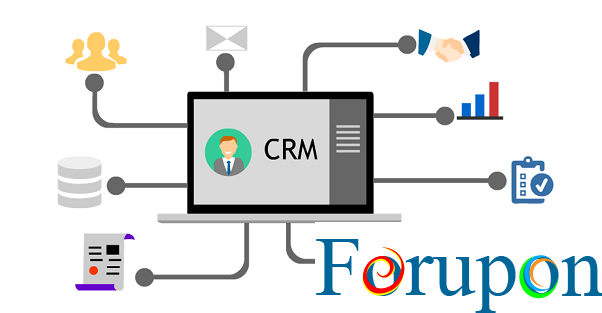
Comments are closed.